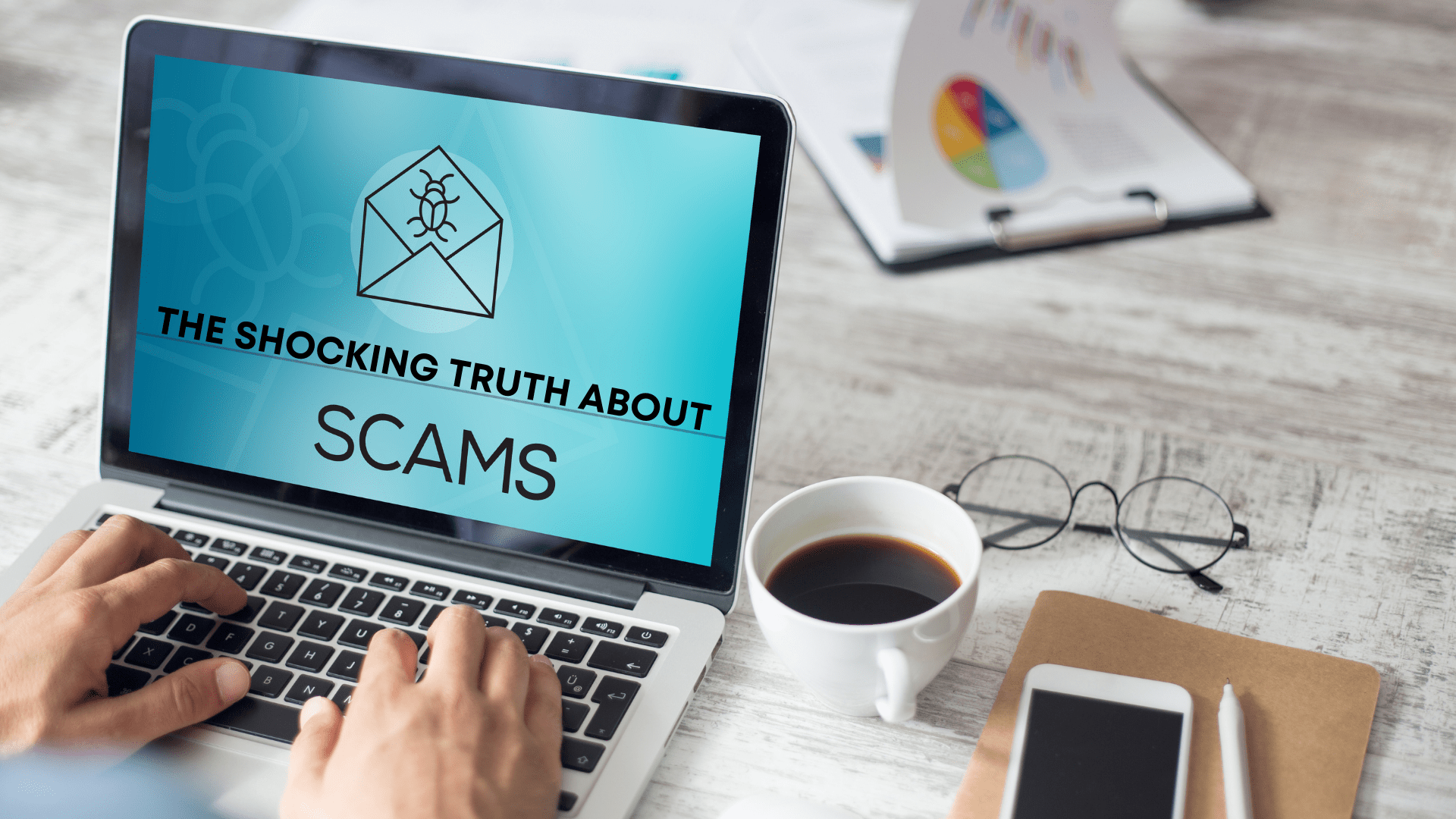
How to Stay Safe from Remote Access Scams
What is a Remote Access Scam?
Remote access scams typically involve a fraudster who convinces you to grant them access to your device, usually under the guise of providing technical support. Once they have control, they can steal your personal information, install malicious software, or trick you into paying for fake services. These scammers often target individuals who are less tech-savvy or those who might be panicking over a fabricated issue with their computer.
Common Techniques Used by Scammers
Scammers may use various methods to trick you into granting remote access, such as:
- Fake Tech Support Calls: They claim to be from a reputable company like Microsoft or Apple and inform you that your computer has a virus or issue that needs to be fixed immediately.
- Pop-Up Warnings: Sudden pop-ups on your screen warning you about a virus, with instructions to call a "support" number for help.
- Phishing Emails: Emails disguised as official messages from banks, government agencies, or companies, asking you to click on a link or call a number for support.
- Online Ads: Ads that appear in search results or social media, promoting fake tech support services.
How to Protect Yourself from Remote Access Scams
Never Share Remote Access with Unverified Sources
- If someone contacts you out of the blue claiming to be from a reputable company and asks for remote access, it is likely a scam. Real companies do not make unsolicited calls offering technical support.
- Always verify the identity of the person contacting you. If you receive a call from a tech support agent, hang up and call the company directly using their official customer support number.
Be Wary of Pop-Up Warnings
- Legitimate security software doesn’t use pop-up ads to scare you into contacting customer support. If you receive a warning pop-up on your screen, do not call the number listed. Instead, run a security scan using your trusted antivirus software.
- Consider using a pop-up blocker and a reliable antivirus to minimize the chances of encountering such scams.
Avoid Clicking on Links from Unknown Senders
- Do not click on suspicious links in emails, social media, or online ads, especially those promising to fix your computer issues. These links may lead to fake websites designed to steal your information or install malware.
- Hover over any links to see where they lead before clicking, and ensure they match the official website of the company mentioned.
Keep Your Software Up to Date
- Ensure your operating system, browser, and antivirus software are always up to date. Software updates often include security patches that help protect against the latest threats.
- Enable automatic updates so that you receive the latest security fixes as soon as they are available.
Install Trusted Security Software
- Use comprehensive security software from a reputable company that can protect your computer from viruses, malware, and phishing attempts.
- Enable features like real-time protection and scheduled scans to keep your system safe.
Educate Yourself and Others
- Knowledge is your best defense. Learn about the common signs of a remote access scam, and share this information with family members, friends, and colleagues, especially those who might be less familiar with digital security.
- Attend workshops or online sessions focused on cybersecurity to stay informed about the latest scam techniques.
What to Do If You've Fallen for a Remote Access Scam
If you realize you’ve been a victim of a remote access scam, act quickly:
- Disconnect Your Device from the Internet
- Immediately disconnect your device to prevent further access.
- Change Your Passwords
- Change all passwords for your online accounts, starting with those related to banking, email, and social media.
- Run a Full Security Scan
- Use your security software to run a comprehensive scan on your device. Remove any suspicious files or programs.
- Contact Your Bank
- If you’ve provided financial information to the scammer, notify your bank and monitor your accounts for any suspicious activity.
- Report the Incident
- Report the scam to local authorities and the official support team of the company the scammer impersonated.
Remote access scams are a serious threat, but by staying informed and following the precautions outlined above, you can protect yourself and your loved ones from falling victim. Always be cautious about who you grant access to your computer and how you share your personal information online. Stay vigilant, and remember: if it feels suspicious, it probably is.
By following these guidelines, you can safeguard your digital life and prevent scammers from taking